Frequently Asked Questions
Understanding & Migrating to the New Landing Page Composer
Act-On’s New Landing Page Composer is a drag-and-drop editor that allows marketers to build beautiful, responsive landing pages with ease. It maintains the functionality of the Classic Landing Page Composer, but introduces many new features within a redesigned interface that’s simpler than the Classic.
This summer, we’ll retire the Classic Landing Page Composer in favor of the New Landing Page Composer. You will need to migrate your existing landing pages, but that’s easy; it's just a matter of opening them in the New Landing Page Composer.
Here is a Q&A covering the most common questions we’ve gotten about this pending change. Please let us know if you have one we haven’t covered.
How soon can I migrate my existing Classic landing pages to the New Landing Page composer?
Today! We encourage you to begin migrating your content to test everything out and make sure you're comfortable with the new Composer before the retirement of the Classic Landing Page Composer.
- To begin migrating an existing Classic landing page, simply go to Content > Landing Pages and click the button labels New New Landing Page to launch the New Landing Page Composer.
- From the composer's start menu, select Landing Page to start from an existing landing page.
- This will launch the Asset picker. Here you can select an existing Classic landing page and import it as a single-column Custom Content block.
- Now, using the New Landing Page Composer, you have access to snazzy new editing features including disabling the Stationery, adjusting the Page Properties, adding additional blocks, and more.
When will the Classic Landing Page Composer be retired?
The Classic Landing Page Composer will be retired in two phases:
- Phase 1: July 7, 2016: You won’t be able to create new landing pages in the Classic Landing Page Composer, but you’ll still be able to edit existing Classic landing pages.
- Phase 2: August 4, 2016: The Classic Landing Page Composer will be officially retired. All landing pages will open in the New Landing Page Composer for editing. Existing pages will automatically be migrated when the page is opened.
Can I edit landing pages I create in the New Landing Page Composer in the Classic Landing Page Composer?
No. New landing pages can only be opened and edited in the new Composer. .
Were any features removed or replaced that I should be aware of?
Yes. Based on customer feedback, we removed some features and changed others. For example:
- The Time and Place block has been removed. Instead, use the Map Block for place and the Rich Text block’s Insert iCalendar Link feature for time. These give you more styling options.
- The Multiple Choice block has been removed. You can still create a multiple choice list using a form and inserting the Form block.
- Individual features from the Greeting block were consolidated into the Rich Text block.
Here is a complete list of features in the Classic Composer that will not be in the New Composer:
|
|
|
|
|
|
|
|
|
|
|
How will the New Landing Page Composer make my marketing life easier?
The New Composer has a slew of great new features; here are the ones we think offer the biggest benefits:
- Drag-and-Drop Content Blocks
- Automatically Responsive Design
- Editable Desktop and Mobile Versions
(To see the full list of the New Landing Page Composer’s features and benefits, please visit this page.)
Simple Drag-and-Drop Content Blocks:
These let you design pages fast. You can even rearrange the layout and elements on the fly, and see the edits as they are made. Simply drag your desired block into a section or click an existing block to edit its properties.
Automatically Responsive Design
The New Landing Page Composer will create pages that automatically adapt to the visitor’s screen, no matter which device they are using, without compromising functionality or aesthetics. No additional coding is required. Additionally, the page will adjust to a landscape or portrait format depending on the orientation of the visitor’s tablet or phone.
Editable Desktop and Mobile Versions
This feature lets you edit the mobile version of your landing page independently from the desktop version. Simply hide any desktop elements that you don’t want to appear in the mobile version and add a new mobile-friendly element, if necessary.
Want to learn everything you need to know about the New Landing Page Composer?
The Act-On Knowledge Base is a great resource for everything Act-On. It contains helpful resources to get a complete understanding of the New Landing Page Composer, as well as other features of Act-On.
- Landing Page Composer User Guide: https://support.actonsoftware.com/hc/en-us/sections/201970278
- On-Demand & Instructor-Led University Courses: http://success.act-on.com/acton/media/9883/act-on-university-instructor-led-training
RESOURCES YOUR WAY